save links, notes, and images. private & open source.
vault is a desktop app to collect and organize links, notes, and images. it’s open source, private, and everything is stored locally.
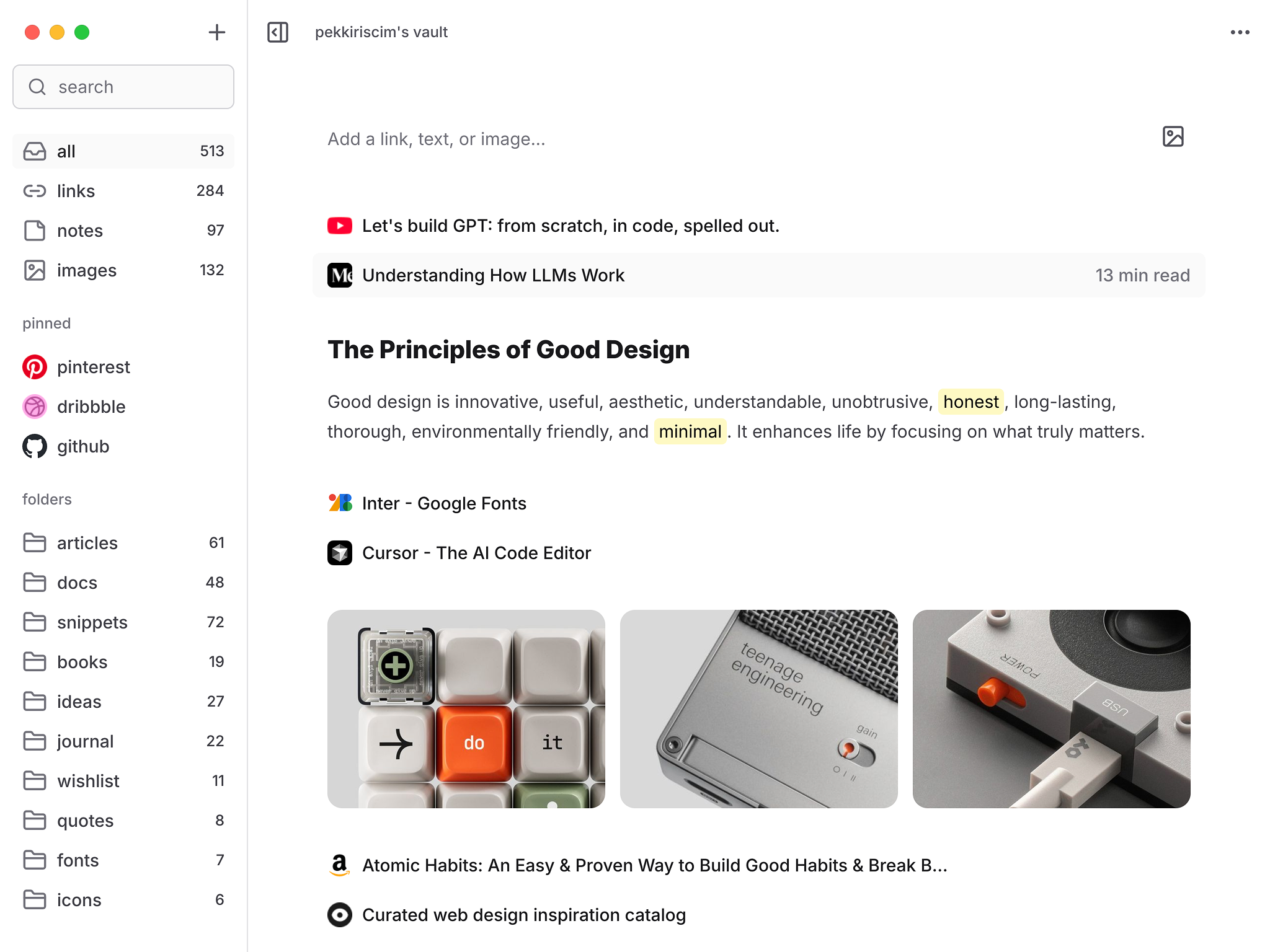
folders & multiple vaults
organize your content with folders and separate vaults
search
find anything in your saved links and notes instantly
browser extension
save links, notes, and images directly from your browser
markdown support
write notes with formatting, lists, code blocks, and more
import & export
move bookmarks in and out, including from Chrome
metadata parsing
auto-fetch titles, read time, or product info when saving links
how it works
collect, organize, and access your links, notes, and images with ease.
set up your vault
create a vault, add folders, start saving
save from your browser
add links, notes, images with the extension
search & manage
find, rename, and pin your saved items
frequently asked questions
learn more about how vault works and what you can do with it.
is vault free to use?
yes, vault is open source and free.
where is my data stored?
all your data is stored locally on your computer inside your vault folder.
does vault track or collect my data?
no. vault doesn’t collect or track anything. your data stays with you.
do i need an internet connection to use vault?
no. vault works entirely offline on your computer.
does vault support sync?
no. vault doesn’t have built-in sync, but you can manually sync your vault folder using cloud storage if you prefer.
how does the browser extension work?
the extension sends links, notes, and images to your local vault via a local api.
can i import my bookmarks?
yes. you can import and export bookmarks from browsers like chrome.
can i create multiple vaults?
yes. you can create and manage as many vaults as you need.
can i back up or move my vault?
yes. vaults are just folders on your computer. you can copy, move, or back them up anywhere.
what platforms does vault support?
vault is available for mac, windows, and linux.
do images lose quality when added?
no. images are saved in their original quality without compression.
how can i contribute or report bugs?
you can contribute or report issues on vault’s github repository.